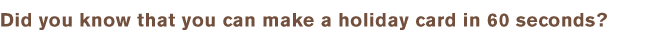
Please create free account and
upload your image(s) to your My Albums, before making a holiday card.
click here for free account
click here for free account
| Step
1: In our online photo site, select your photo, then select "Create a Card." |
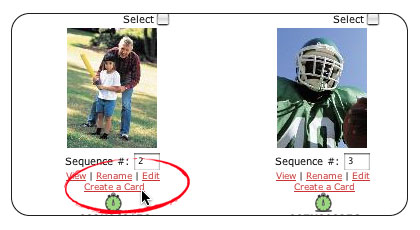 |
 |
| Step
2: Select a card category. |
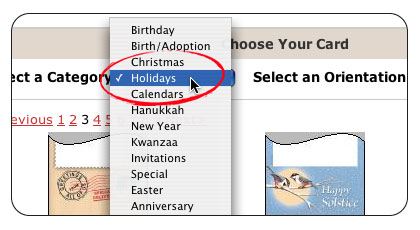 |
 |
| Step
3: Select your card from a variety of options. |
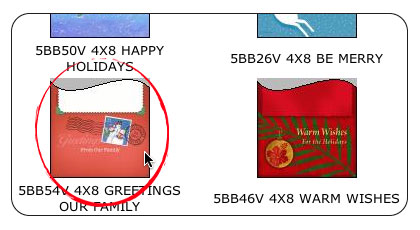 |
 |
| Step
4: Add text to your card and customize the look of your message. |
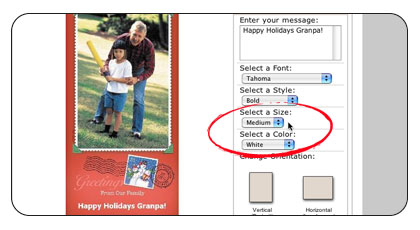 |
 |
| Step
5: Order your card, complete the pick-up / shipping options and check out! It's that easy! |
 |
 |

When we make holiday cards, there is a limited amount we can do to enhance your image without interfering with the holiday card border and text. As such, we encourage you to use a photo where the brightness and colors look good to you and don't require significant adjustment by the lab.